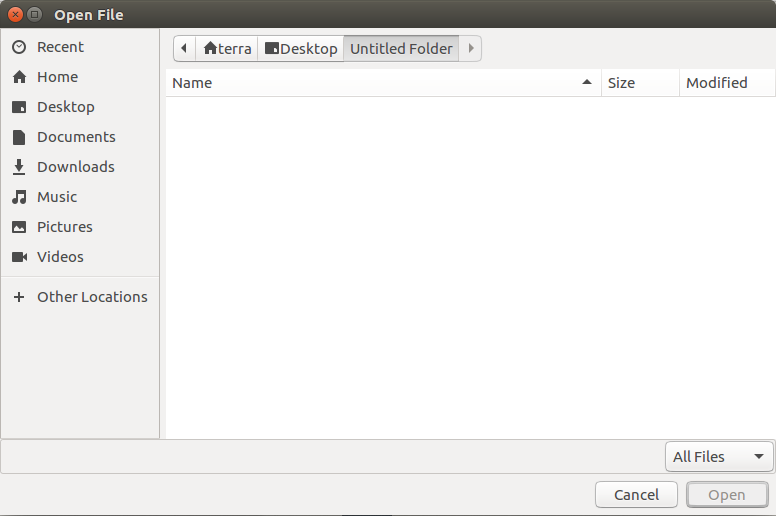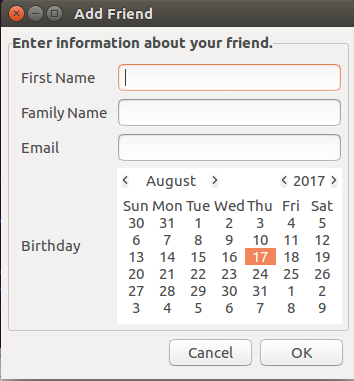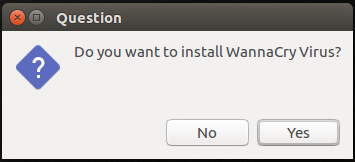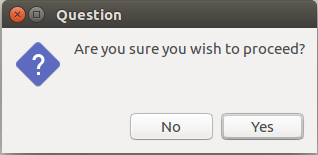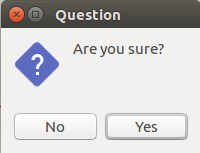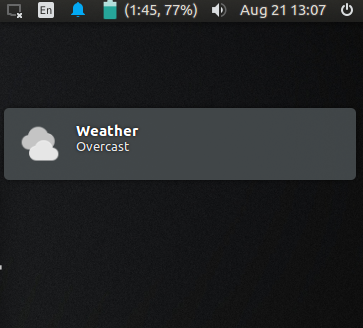The terminal…
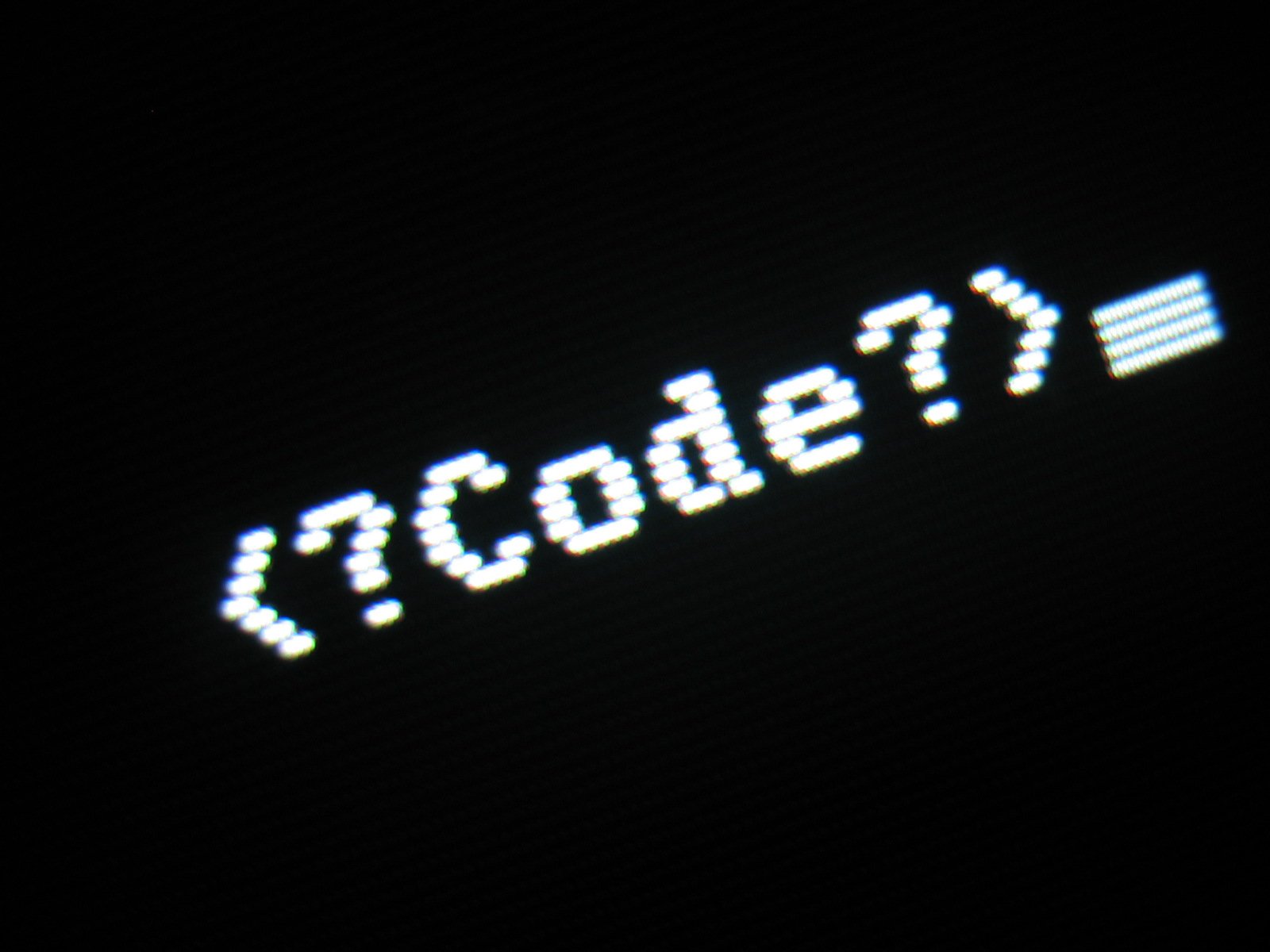
Commandline applications are great because they are fast, easy on resources and allow you to automate repetitive tasks in the terminal. In this talk, I will show you two ways to bring your commandline applications out of the terminal and onto your desktop.
Vuyisile Ndlovu, PyConZW 2017